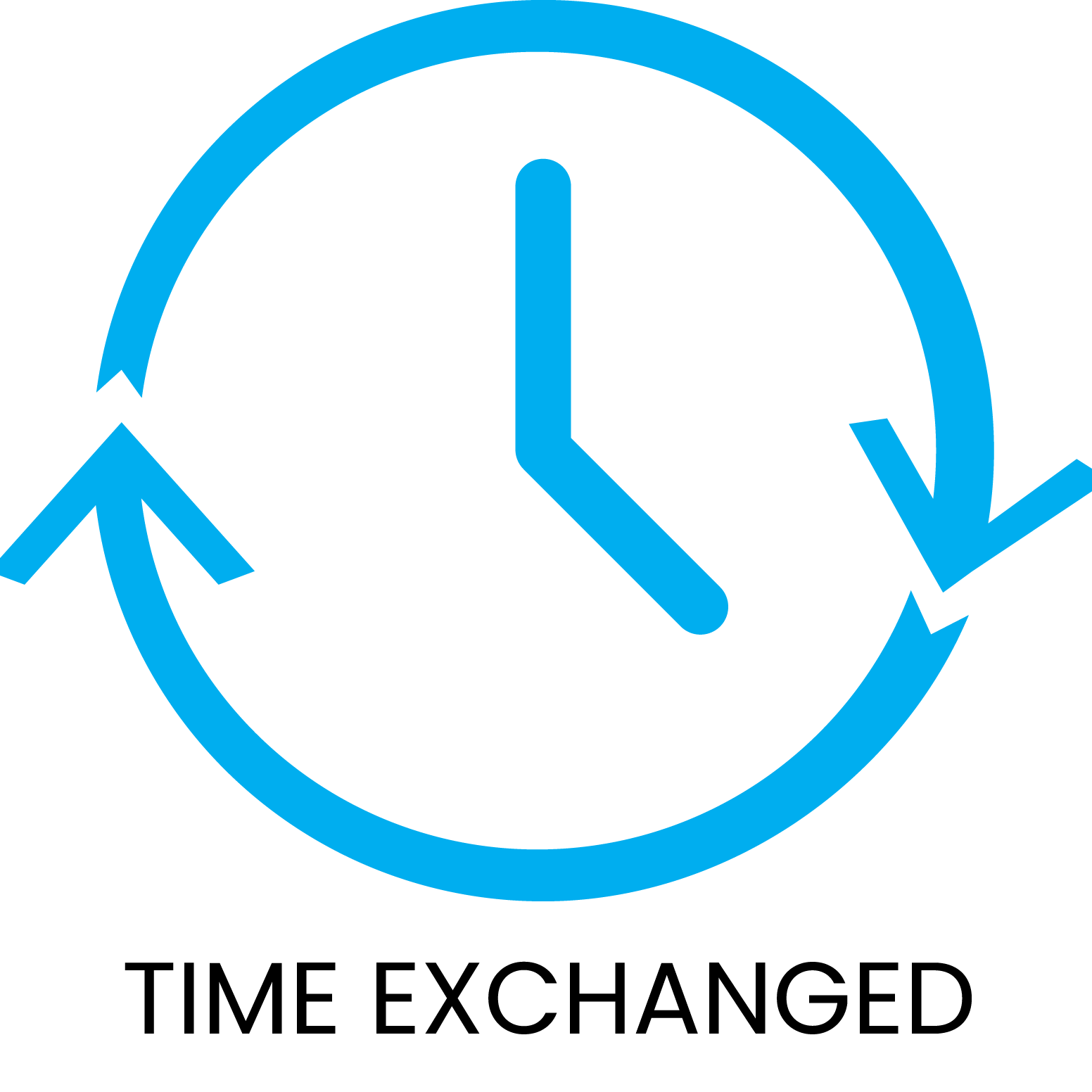Introduction
In today’s digital world, online safety has become more critical than ever. From banking to social media and online shopping, we spend a significant amount of our lives on the internet, which can expose us to potential security risks. Cybercriminals are constantly evolving their tactics, and without the proper precautions, users—especially beginners—can fall victim to scams, phishing attacks, or malware. This guide covers essential tips to help beginners stay safe online, empowering them to navigate the internet confidently and securely.
1. Understanding Basic Cybersecurity Terms

Malware, Phishing, and Ransomware Explained
Before diving into safety practices, it’s essential to understand common cybersecurity threats. Malware is malicious software that can damage or disable devices. Phishing refers to deceptive communications that trick users into revealing sensitive information, and Ransomware is a type of malware that locks users out of their devices until a ransom is paid. Understanding these terms can help users recognize potential threats and avoid falling for cyber traps.
Safe Browsing and Online Privacy
Safe browsing means avoiding untrustworthy sites and links. A reliable rule of thumb is to look for secure connections (URLs starting with “https”) and avoid clicking on pop-ups or ads from unknown sources. Practicing online privacy involves limiting the personal information shared online to minimize exposure to cybercriminals.
2. Setting Strong Passwords
How to Create Strong, Unique Passwords
A strong password is one of the easiest ways to protect your accounts. Avoid using personal details like birthdates or simple words. Instead, opt for long, complex passwords that combine letters, numbers, and symbols. Tip: Aim for a password of at least 12 characters.
Importance of Using Password Managers
Remembering complex passwords can be challenging, especially when each account has a unique one. Password managers offer a secure and convenient way to store and manage all your passwords, making it easier to use strong, unique passwords for every site.
3. Enabling Two-Factor Authentication (2FA)
What is 2FA and Why It’s Important
Two-factor authentication adds an extra layer of security. With 2FA, users need both their password and a verification code (usually sent to their phone) to access their accounts. This step ensures that even if a password is compromised, unauthorized users cannot easily access the account.
How to Set Up 2FA on Common Accounts
Most major services, like Google, Facebook, and Amazon, offer 2FA. Navigate to your account’s security settings and follow the steps provided to enable 2FA. Using this feature can significantly reduce the risk of unauthorized access.
4. Recognizing and Avoiding Phishing Scams
Phishing scams often imitate trusted entities, like banks or popular websites. Look out for emails or messages that urge immediate action, have suspicious links, or come from addresses that seem slightly off from the legitimate domain. Always verify sender information and think twice before clicking any links.
Identifying Phishing Emails, Messages, and Websites
Tips for Avoiding Phishing Attacks
- Never share personal or financial information via email.
- Verify requests by contacting the official organization directly.
- Use security software that can help detect phishing attempts.
5. Safe Social Media Practices
Protecting Your Personal Information
Social media platforms are popular targets for cybercriminals. Limit the amount of personal information shared publicly and adjust your privacy settings to control who can see your posts. Be mindful that sharing too much can make you vulnerable to social engineering scams.
Adjusting Privacy Settings on Popular Platforms
Take the time to explore privacy settings on Facebook, Instagram, games, and other platforms. Restrict profile visibility, location sharing, and tag permissions to minimize risk and better protect your online presence.
6. Secure Online Shopping Tips

Recognizing Safe vs. Risky Online Retailers
Look for reputable sites with secure connections (indicated by “https” and a padlock symbol in the URL bar). Avoid unfamiliar sites, especially those with prices that seem too good to be true. Reading reviews can also help assess a retailer’s credibility.
Importance of Using Secure Payment Methods
Use secure payment methods, such as credit cards or trusted third-party payment services like PayPal. These methods offer better fraud protection compared to direct debit or wire transfers.
7. Keeping Your Devices Updated
Importance of Regular Software and OS Updates
Manufacturers regularly release updates to fix security vulnerabilities. Keeping your device’s operating system, apps, and software up-to-date ensures that you have the latest security patches, making it harder for cybercriminals to exploit your system.
Using Antivirus Software for Added Protection
Install reputable antivirus software on your devices. These programs detect and block malware, providing an additional layer of protection. Many antivirus programs also offer real-time threat detection, which can be especially useful for beginners.
8. Using Public Wi-Fi Safely
Risks of Using Public Wi-Fi Networks
Public Wi-Fi networks can expose users to security risks, as cybercriminals can intercept unencrypted connections. Avoid accessing sensitive accounts, like banking, over public Wi-Fi.
How to Use VPNs for Secure Connections
A Virtual Private Network (VPN) encrypts your internet connection, adding a layer of security to your browsing. VPNs are beneficial when using public Wi-Fi, as they make it much harder for anyone to access your data.
9. Managing Your Digital Footprint
Understanding What Your Digital Footprint Is
Your digital footprint is the trail of data you leave online. It includes everything from social media posts to the websites you visit. Being mindful of your digital footprint can help you protect your privacy and security.
Tips for Minimizing Your Digital Presence Online
Regularly check privacy settings, delete old accounts, and avoid oversharing. Use search engines with better privacy policies and consider clearing cookies and browsing history regularly to limit your digital footprint.
10. Understanding Privacy Policies and Permissions
Importance of Reading Privacy Policies
Privacy policies explain how companies collect, use, and store your data. While these documents can be lengthy, skimming through them can provide insights into how your information is handled.
How to Adjust Permissions on Apps and Websites
Many apps request unnecessary permissions, such as access to your location or contacts. Review and adjust app permissions to limit access to only what is essential. This practice can help reduce your exposure to data privacy issues.
11. Final Tips for Staying Safe Online

Essential Habits for Daily Online Security
- Regularly update passwords.
- Monitor your online accounts for any suspicious activity.
- Be cautious about downloading attachments or clicking links from unknown sources.
Resources for Learning More about Cybersecurity
Various online resources, such as Stay Safe Online, Cybersecurity & Infrastructure Security Agency (CISA), and Khan Academy, offer beginner-friendly cybersecurity tutorials and tips.
Conclusion
Staying safe online requires vigilance, awareness, and regular habits that promote cybersecurity. By understanding the risks and taking proactive steps, beginners can reduce their vulnerability to cyber threats and navigate the internet more confidently. Remember, online safety is an ongoing process; keeping informed and adapting to new risks is key to staying protected in our ever-connected digital world.
FAQ’s
What are the 5 rules of staying safe online?
Use strong passwords, enable two-factor authentication, avoid suspicious links, limit personal information shared, and keep software updated.
What are tips to stay safe online?
Set strong passwords, beware of phishing scams, use privacy settings, only shop on secure websites, and install antivirus software.
What are the top 10 internet safety rules to protect yourself from identity theft?
Use unique passwords, enable 2FA, avoid public Wi-Fi for sensitive tasks, be cautious with personal data, monitor accounts, use secure payment methods, limit social media information, keep devices updated, use VPNs, and review privacy settings.
What are the golden rules for staying safe online?
Protect your personal information, be mindful of links, use secure passwords, keep devices updated, and enable additional security features like 2FA.
What are 10 safety rules?
Strong passwords, 2FA, cautious social media sharing, secure shopping sites, avoid public Wi-Fi, use antivirus, recognize phishing scams, limit personal data, review app permissions, and stay informed on security updates.
What are the 4 R’s of online safety?
Recognize (threats), Refuse (suspicious interactions), Respond (securely if threatened), and Report (any cyber abuse or scam).
What is the golden rule of safety?
Always prioritize protecting personal information and privacy when interacting online.
What are the 10 5 3 rules?
This refers to specific workplace or personal safety rules, often not standard in cybersecurity but generally promoting awareness, caution, and response protocols.
What are the three main points of safety?
Awareness of threats, secure access (e.g., passwords and 2FA), and protection (e.g., antivirus and software updates).
What are the 7 safety rules?
Strong passwords, 2FA, secure browsing, careful data sharing, cautious with links, regular updates, and use of VPNs on public Wi-Fi.
What are the rules of being online?
Be cautious with information sharing, recognize scams, use secure connections, maintain strong passwords, and update devices regularly.
Why is staying safe online important?
It protects personal data, prevents identity theft, and secures financial information from cybercriminals.
How to be smart online?
Think before sharing, verify sources, use security tools, recognize risks, and educate yourself on online safety practices.